Creating & Managing a Custom Map
So you want a map to promote local services such as; local pharmacies, hospitals, opticians, dentists etc.
Accessing the Maps Module
From within the Control Panel
Navigate to Maps > Maps
You will be presented with this screen
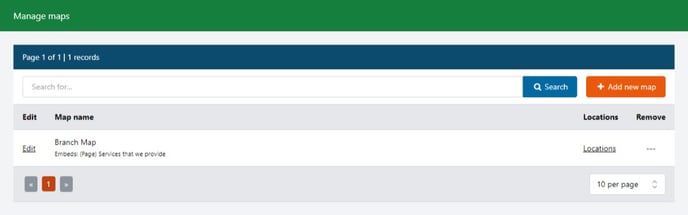 Key Features
Key Features
| Edit | Edit the title the map |
| Locations |
Manage locations - See Creating & Managing Map Locations |
You cannot remove a map that is embedded - first you will need to edit the page(s) that are listed and remove the media/map item
