How do I add Social Media links to the Website Footer
As an Administrator from within the Control Panel
1. Navigate to Administration > Practice Information > Social profiles
This page will give you access to add the following Social Url's
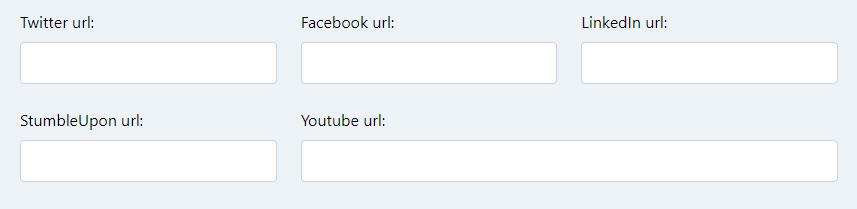
- StumbleUpon
- Youtube
2. Add the links and the hyperlink icons will appear in the footer of your website.

