How do SmartForms work
SmartForms have been created to enable the secure capture of patient submissions via your website.
An Introduction
SmartForms have been created to enable the secure capture of patient submissions via your website. They are the first part of three main elements of the work flow we have provided as our Digital Triage
SmartForm > PatientInbox > PatientPortal

Available SmartForms
-
- New Patient Registration: GMS1 and Health Questionnaire Combined
- Contact Us
- Repeat Prescriptions Requests
- PPG Sign Up
-
PHQ-9 and GAD-7 Assessment
The list continues to grow....
Why not test out the full range of available SmartForms and complete one yourself.
Key Features
Digital Patient Signatures
Accept submissions that include the digital signature of the patient.
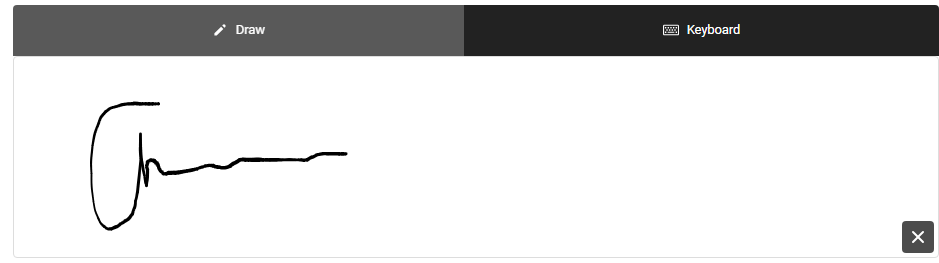
Document/image Uploads
Allow patients to include images of Proof of Identity
Fully Customisable
We will share a library of standard forms for your use and for you to change or create new, and in turn you can share yours with partner practices via export or, instantly via Group Central Management for connected partners.
Include Video Guides
Add Videos from YouTube and Vimeo to your SmartForms. For example, you might have an Asthma Review form which provides a selection of Inhalers. When a patient selects their inhaler, a video will display showing the correct inhaler technique for their particular selection.
Intelligent & Dynamic
Use conditional logic and arithmetic within the form to enhance the patients experience, apply scores to their responses or reveal additional questions based on previous answers.
What are the benefits
- High level of security / NHS Digital Standard.
- Designed using NHS Digital DCB3051 Identity Verification and Authentication Standard for Digital Health and Care Services
- Build unlimited, dynamic, intelligent forms using conditional logic and arithmetic
- PatientInbox receives all submissions allowing you to triage/review and reply (no practice email addresses used or seen)
- PatientPortal is the secure gateway that patients can access to view the practice response and reply
